The rise and fall of Slack in my teaching: A cautionary tale
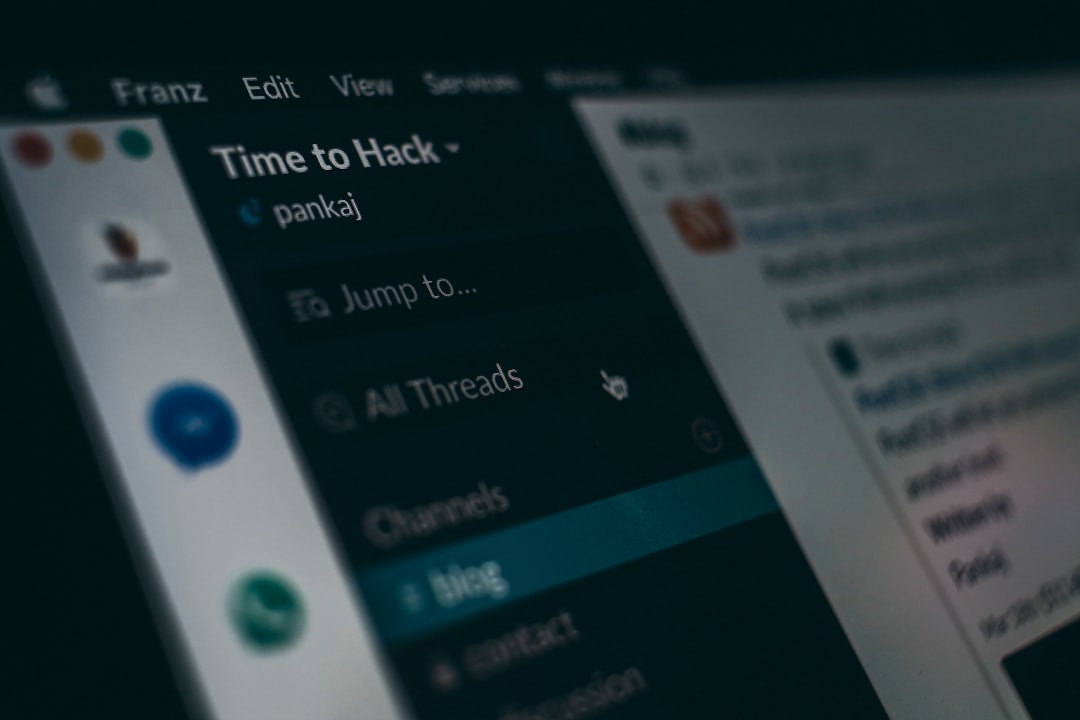
Over the last few years, I think I've finally learned the obvious fact that communication with students is the most important ingredient for a successful course. Most of my failures in teaching can be traced back to failures in communication. Conversely most of the time when something goes right in my teaching, it's because I gave students the opportunity to speak their minds, and I listened.
For me, then, one of the most important aspects of designing a course is deciding on the tools students and I will communicate with each other. For a long time, this was just email. But as I started wanting more robust, full-group communication among students outside of class, I outgrew email, and I started using discussion boards like Piazza. But soon, even the best discussion board technologies weren't cutting it for me. The "discussions" were too pro forma, too much like something the teacher was telling you to use and not enough like real conversation. So a couple of years ago, I tried something different: I set up a Slack workspace for my class.
If you're not familiar with Slack, here's a video that covers the basics:
I introduced Slack in my Discrete Structures for Computer Science course, where the students are upper-level CS majors, with lots of tech savvy. Many of them had used Slack before in internships, jobs, and other classes, so it was no big deal for me to introduce it. Although I don't think I fully knew what I was doing and definitely didn't probe Slack's full potential, students liked it and used it, and it was a success.
This past fall, I taught a hybrid section of Calculus and two sections of Modern Algebra. I made up two Slack workspaces, one for Calculus and another for the two Modern Algebra sections. This time, however, the results were much less favorable.
Slack in the beginning
I introduced Slack by setting up an "intro to Slack" assignment to be done in the first week that included watching tutorials on how to use Slack, posting a "hello world" message to a specially-created channel, replying to another person's message, and sending me a direct message (DM). Those are the absolute basics; students can learn more as they go, I decided.
Here's the channel setup that I used in Calculus (Modern Algebra was similar):
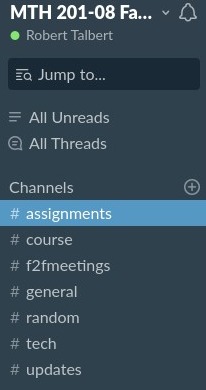
The #assignments channel is for discussion of assignments; #course is for discussing the course and the syllabus, #f2fmeetings is for followup discussion of what we did during the face-to-face meetings, etc. Technology questions are to be asked on the #tech channel; #updates is for course announcements and calendar events. I was posting course announcements to the #announcements channel as they occurred. (More on that below.)
The tools we had set up in the course were Blackboard for grades and files; Slack; and a Google Calendar. Calculus also used WeBWorK for online homework. Everything was linked on Blackboard so that all tools in the course were 3 clicks or fewer from the Blackboard main page.
So we were all set up for a very productive semester, right?
What happened in the first 3 weeks
Although students seemed curious, if not enthusiastic, about using Slack and did use it initially, we ran into problems right away.
- Some students skipped the "intro to Slack" assignment. It only counted for participation credit, and so if a student just didn't want to do it, they could make up the credit it later. One student finally admitted in week 10 that he had never signed up for Slack.
- A lot of students were not seeing the announcements for the course. There are several reasons for this, but one of them is inherent in Slack: Whereas Blackboard announcements are not only posted but also pushed to student emails, students had to proactively go to the #announcements channel on Slack to find their announcements. This one extra step was one step too many for a lot of students, which resulted in missed announcements and therefore missed assignments and therefore a lot of angst. I call this the "Yet Another Inbox Problem".
- Also with multiple announcements per day being posted, students needed to be logged into Slack constantly to catch them all. This is actually the way Slack wants you to use their product: be logged in on all devices at all times and listen for the ping. But that's not how students operate. (It might not be the best way for anybody to operate.) Since students weren't always-on, they'd miss announcements.
- Even those who went to the #announcements channel might have missed announcements because of overcrowding. I used a plugin for Google Calendar that pushed calendar events to the #announcements channel, giving students a daily digest of events for the day. Nice idea, but when the plugin drops 5-6 calendar items into the channel, the actual course announcements get pushed off the screen. Yes, there is a little alert telling you how many unread messages there are and an "All Unreads" aggregator that you can turn on. But it's easy to miss the unread messages alert, and the All Unreads feature is turned off by default.
- Students were confused by my channel structure. Many weren't sure where to post things and so put things in the "wrong" channels, e.g. technology questions in the #general channel, which meant I had to contact students to ask them to delete the original post and re-post it in the "right" channel. This got confusing/annoying enough to some students that they just disengaged from Slack altogether.
- Students were also confused by where things were located. I introduced the mantra If it's a file or a grade it's on Blackboard; if it's a message it's on Slack; if it's a date it's on the Calendar but this wasn't enough for many students who were used to having everything just on Blackboard.
By week 4-5, we were settling into a habit of using Slack just for direct messages to the professor --- a feature students did use widely, and enjoyed using --- but nothing else. I didn't run the numbers, but I am sure that well over 85% of the posts on Slack were originated by me and have no replies.
What happened in week 7
I give informal course surveys in weeks 2, 6, and 9 to ask students what we need to start, stop, and continue doing. I knew from week 2 that Slack was an issue. In the week 6 survey, I asked the Calculus class whether we should keep announcements on Slack or move them elsewhere. They said:
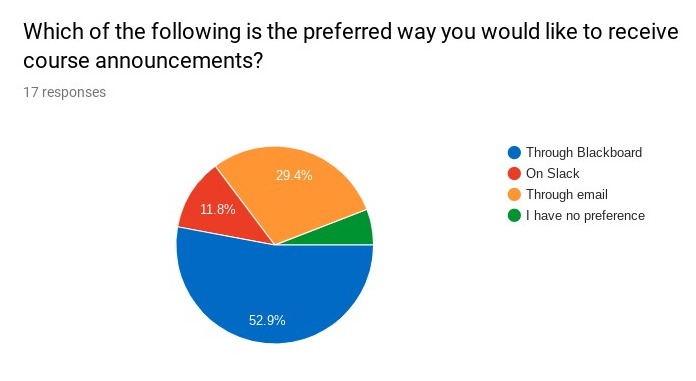
Only 1 in 9 students wanted announcements to be on Slack! In response, I started putting announcements on Blackboard and not Slack and changed the name of the channel from #announcements to #updates, because I kept the Google Calendar plugin active. I thought I was making the right move here, but what this ended up doing was causing even more students to disengage from Slack.
In the end
After relocating announcements to Blackboard, student use of Slack (apart from DM's) dropped to essentially zero, even when I put activities on Slack that counted for credit or were requested by students. In the last two weeks of the semester, because some students were still using Slack while many others had dropped it, I needed to be sure that critical course announcements were being seen, so I was cross-posting announcements to both Slack and Blackboard. The way I had handled it, I couldn't be sure that students were using either of the communications methods I had set up. That's not good.
How about some data to go with that?
This issue was weighing on my mind all semester, so near the end, I gave a survey to collect student data about what they did want from a course communication tool. I got a surprisingly good response rate (46 students out of 72 total) and their replies were pretty illuminating.
When asked How important is it to you, generally speaking, that your courses include an official electronic communications tool for communicating with the professor and classmates in between classes?, 76.1% responded "important" or "very important". So it's not a case where students are just not interested in using these tools.
I asked which specific communications tools students used regularly, before taking my course. The top three were their university emails (98% of respondents), the Blackboard discussion board feature (56%), and personal emails (43.5%). Fourth and fifth place were Facebook (41.3%) and group text apps like WhatsApp and GroupMe (39%). Twitter was used by 26% and all other tools --- including Slack, Discord, Instagram, and Stack Exchange --- came in under 7% each. I think maybe I wasn't clear in my question here, because I wanted to know what tools students are using in any part of their lives to communicate with others. I think the students thought I meant in a classroom context only. I'm pretty sure Instagram is used by more than 7% of my students.
I then asked students about the kinds of features they'd want to have on a communications tool used for an academic course, and which of those features would be the their top-3 most important. They said:
- Notifications are pushed to my email (rated in the top 3 by 78.3% of respondents)
- The tool lets me send direct messages to my instructor (56.5%)
- The tool has mobile apps for my phone or tablet (50%)
I thought this was surprising because some of the features I thought would be must-haves, like the ability to share files easily, didn't crack the top 5. My students' top features are those that actually facilitate communication and not other bells and whistles.
The next question and its result are, I think, at the heart of my issues with Slack. I asked students to vote for which of the following situations they would prefer if they had the choice: (1) Using an electronic communications tool that I already use or which is easy to learn and use, but which lacks many or most of the features that I find important; or (2) Using a tool that has most or all of the features I find important, but which is not something I already use and would take effort to learn and use.
The results tell you everything you need to know:
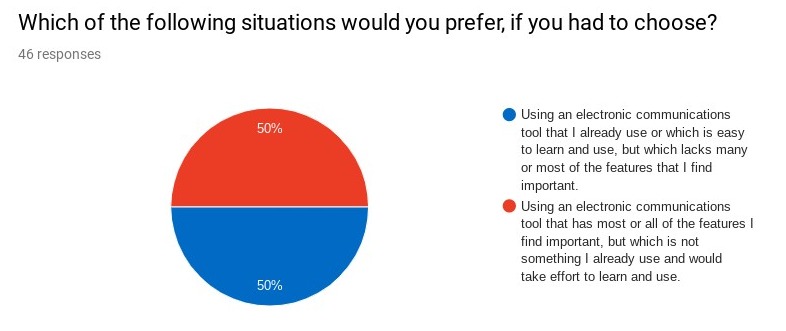
This is a very economical way of expressing the problems we had with Slack. It's a tool that has a ton of excellent features but requires students to adopt a different paradigm of communicating and to check Yet Another Inbox. Half my students preferred this; the other half preferred the opposite. No wonder we couldn't figure out how to integrate it into the course.
The last question I asked had to do with just how many communications tools students would be willing to tolerate in the course. I asked students to vote on which of the following situations they would prefer if they had the choice:
- Having one tool for all course communication
- Using email for personal messages but then one tool for everything else
- Using Blackboard for announcements but then one tool for everything else
- Using Blackboard for announcements, email for personal messages, and a communications tool for everything else
Here are the results:
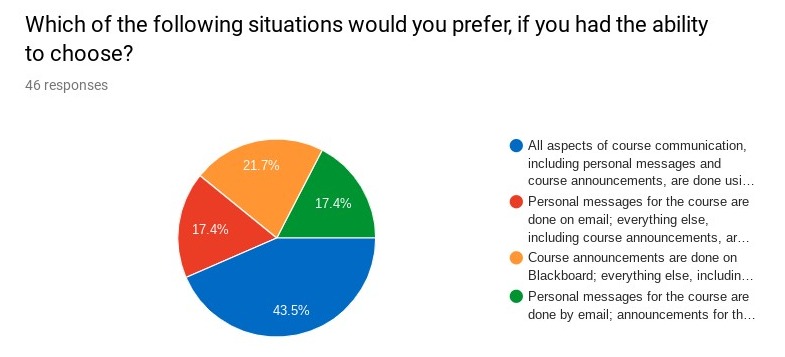
I was a bit surprised that the plurality of students, all things considered, would prefer to have one tool for everything, even if that tool requires effort to learn and use, rather than split the work of communication among multiple tools some of which may be very simple and familiar. Only a handful of students wanted to see three separate tools being used, even if two of them are email and Blackboard. It's as if they're saying, if you're going to use a communciation tool like Slack, go the whole way.
What I learned, and what's next
I don't regret having moved to Slack from straight-up discussion boards. I think Slack facilitates a more organic and free conversation, and it does make it easier for my students and I to communicate thanks to its immediacy and informality. But it's also a tool that requires a different way of thinking. That's not bad; but it does produce cognitive load for students that is not necessarily germane to their learning in the course.
In addition to everything I've presented, many of my students found Slack to be confusing, not in terms of ease of use, but rather in the chaotic nature of the communication process that Slack tends to promote. Yes, there is threaded discussion on Slack but even with threads, discussion topics tend to pile on each other with no clear way to disentangle them. This isn't helpful for those in an online or hybrid course, or in a flipped learning environment, or students in any situation who have learning disabilities, all of whom need structure to have a successful experience.
What the students are telling me is that they do see the value in course communications tools, but there's a balance to be struck:
- The tool needs to be simple and/or familiar, so students don't spend more time figuring out the tool than they do the math in the course.
- But it also has to have a good feature set, and many students are willing to put in the work to learn the software if there's a clear payoff in terms of better communication.
- The rule about low cognitive load does not distribute across multiple tools. That is, it's not OK to have several tools to use, all of which are simple; it's better to have one or two tools that have moderate complexity and a good feature set.
Slack might strike the right balance for some courses and not for others. Or, in some courses, Slack is the right fit but it will take guidance and modeling to help students learn how to use it; you can't just drop it into any class and expect success. Learning a new tool requires cognitive resources; you have to gauge your audience to know how much is reasonable to ask.
My next course is an asynchronous online Precalculus class in the summer, and I'm already thinking about the communications infrastructure. I might use Slack. I am also looking more closely at similar platforms like Discord or Twist, a promising new product called Campuswire, or even something like WhatsApp. Whatever I choose, I'm going to make sure that I will:
- Have students learn the platform and start using it early and often, through a week-1 assignment, this time with a lot more value and weight to it, to help ensure students don't treat it lightly. I'm considering capping students' course grades at a B if they don't complete it within the first 10 days of the course. Communication is that important.
- Make the structure of channels (or whatever the analogue is) muck simpler. If you can't tell what the channel is for just by reading the name, it's too complicated.
- Provide lots of support by finding excellent tutorials for it, and making the tutorials myself if I can't find any; and model the behavior I want to see by using the platform myself, also early and often.
- Lay out clear expectations for how and when to interact on the platform, and insist students abide by those expectations and make the platform a central, integrated part of the course experience.
I did some of these reasonably well in the Fall, some poorly and some not at all. I have a lot to fix myself when it comes to these tools.


