Peer instruction in a staggered hybrid setting: Lessons learned

All the way back in May, when Fall 2020 semester was just a theoretical point in the future that we were only just beginning to discuss, I started believing that peer instruction was going to be the answer to the challenges of face-to-face instruction in a socially distanced classroom. I said as much in a note on the POD Network mailing list that was then reprinted in this Inside Higher Ed article:
Peer instruction. Robert Talbert, professor in and [at the time] chair of the Mathematics Department at Michigan's Grand Valley State University, offered up peer instruction as a possible answer to the question Heard posed [about how to do active learning under social distancing restrictions]. "It seems to check the boxes," he wrote.
Six-foot distancing with masks works because "students do the individual think/vote portion of peer instruction just by themselves with a device for voting," he wrote. "Pairing off with a neighbor after voting is a little awkward, but having a discussion with someone six feet away is definitely doable." Fixed chairs and few/no whiteboards "isn't an issue, particularly since peer instruction was invented to be used in large fixed-seat lecture halls."
"Students generally use their own devices to vote, and the human interaction is largely just verbal," Talbert noted, so minimized student contact doesn't limit peer instruction.
I meant what I said, and I designed my three courses this fall — 11 credits worth, where I am in the classroom with students 10 hours per week — around peer instruction ("PI" from here on) as one of the primary forms of active learning we use. There are some aspects of PI that work just as they always have, but there are others that don't work without significant modifications to match the Covid-19 conditions we're in. But I'm more convinced than ever that PI can be a solid answer to many of the pedagogical issues we're dealing with, so I wanted to share what I'm doing.
An oversimplified recap of peer instruction
Peer instruction is a pedagogical model centered around students thinking about, answering, and discussing well-constructed questions about a core conceptual issue. Classes using PI follow this pattern:
- The instructor does a demo or a minilecture to set up a tricky, perplexing, and/or divisive question about the topic at hand that targets common and important concepts (and misconceptions).
- The question is given to students in a multiple choice with one correct response or multiple selection format with a correct collection of responses. Students are given one minute to think quietly by themselves about it, and then they use a polling tool to give their responses.
- The instructor looks at the responses when time is up, without showing the students those responses.
- If a significant portion (say, 75%) of students vote for the correct response, then the instructor briefly reviews why the correct answer(s) are correct, asks for questions, and then moves on (to the next demo/minilecture followed by a question, or to something else).
- But if there is not a strong consensus on the right answer(s), the instructor tells students to pair off and take turns for 2 minutes discussing their answers and why they voted for them. In doing so, the peers will instruct each other.
- At the end of the discussion, students vote again on the question. Very often, students will either overwhelmingly choose the right answer or it will be a 50/50 split between the right answer and one other. The instructor has some options for what to do at this point, but if there's a strong consensus on the right answer, go to step 4.
Julie Schell probably explained this better in the following video:
My setup
The setup for my courses is sort of complex (read about it here), but the only important thing about it for now is that in basically every class meeting, some of my students are F2F in the classroom while others are participating synchronously through Zoom. And the ones who are F2F are masked and must remain 6 feet apart. The numbers in the F2F vs. synchronous groups varies — my Calculus 1 classes often have 10-12 students F2F in a class meeting, while in my Discrete Structures for Computer Science class the number has been consistently just 2-4 F2F with the others all synchronous.
Each class is designed with flipped learning at the core. This means student get first contact with new concepts and teach themselves the basics before our F2F meetings via structured activities; then we work on the middle third of Bloom's taxonomy through active learning in our meetings; then students work on higher-level tasks afterwards.
In terms of the tech setup, I live-stream all my class meetings on Zoom, using a shared screen projecting Google Slides whenever I am presenting something, and having students work in groups on Google Jamboard from within Zoom breakout rooms when it's time for computational practice, and then put the Jamboard on the shared screen to debrief the results.
To implement PI, I use Poll Everywhere. It's not the only good tool out there (and I don't use it for everything; for example I prefer Mentimeter for polling in large events like webinars and keynotes). But I like Poll Everywhere for teaching math because it lets me format mathematics using LaTeX, it integrates seamlessly with Google Slides, and the free version is good enough for a class with fewer than 40 students. (And the free version is actually free — no cost to me or to my students.)
I make the polling questions up at the Poll Everywhere website, then insert them into Google Slides with a Chrome extension, then deliver them to students and have them respond over the web without having to switch back and forth between tools during class. This is pretty much the simplest possible workable workflow I can ask for, for a group of students some of whom are physically present in the room and the rest of whom are on a Zoom call.
The role of PI in my classes
Originally, I was going to use peer instruction during the first 10 minutes of class to review main concepts from the pre-class work and 10 minutes at the end for ungraded formative quizzing on the day's lesson. And when teaching more conceptual content, I'd planned on using the middle 30 minutes for a sequence of 3-4 PI questions to get at the main concepts for the day. For more computational material, for example last week when we introduced basic derivative rules in Calculus, would be spent more on group work on Google Jamboard.
Here's a slide deck from the second week of the Calculus class that, I think, illustrates that early ideal. There are four polling questions at the front, one in the middle to reinforce a concept from the minilecture, and then a couple at the end:
I originally felt that some of those questions were too simple to be of any pedagogical use — they were straight off of the pre-class work and I assumed any student who completed the pre-class work would get the right answer on the first try. This just goes to show that you can still be naive even after teaching for 25 years and writing a book on flipped learning. It turns out that completing pre-class work is no guarantee of understanding any of it, and despite the decidedly non-perplexing nature of these questions, we still ended up pairing students off for discussion and revoting on a lot of these "simple" items.
At this point after week 5, the "10-30-10" setup for the course is now more like "20-20-10" or even "25-20-5" with a lot more time spent in the beginning than I originally planned, on ferreting out and repairing misconceptions on basic content using the peer instruction technique. I wish we could spend a solid 30 minutes on the "middle 1/3 of Bloom" stuff in class, but there's no point spending 30 minutes on a middle-third activity when you have data from your polling questions that show that a big portion of the class is sketchy as heck on the bottom-third.
The PI workflow
Here's how things work when it's time to actually do PI in class.
The questions are embedded in my Google Slides, so to activate a question and push it to students, I just advance to the slide it's on. This activates it on Poll Everywhere, and students go to http://pollev.com/talbert on a second device or second browser tab to respond. They can still see the slides on their Zoom because I'm sharing my screen; but they interact with those slides in this secondary window or device. This sounds ripe for technology problems but so far, it's worked fine. Students use their phones for the polls, usually.
When the question is presented, I may read it or explain it a little. There's a timer in the lower left of the screen that I set to one minute; and there's a vote count in the lower right of the screen that shows the number of responses. I'll either let the timer run out, or give a quick 3-second countdown if we get to about a 90% response rate before then. Either way once time runs out, the voting is locked. All of this can be done directly from my Google Slides using some on-screen controls:
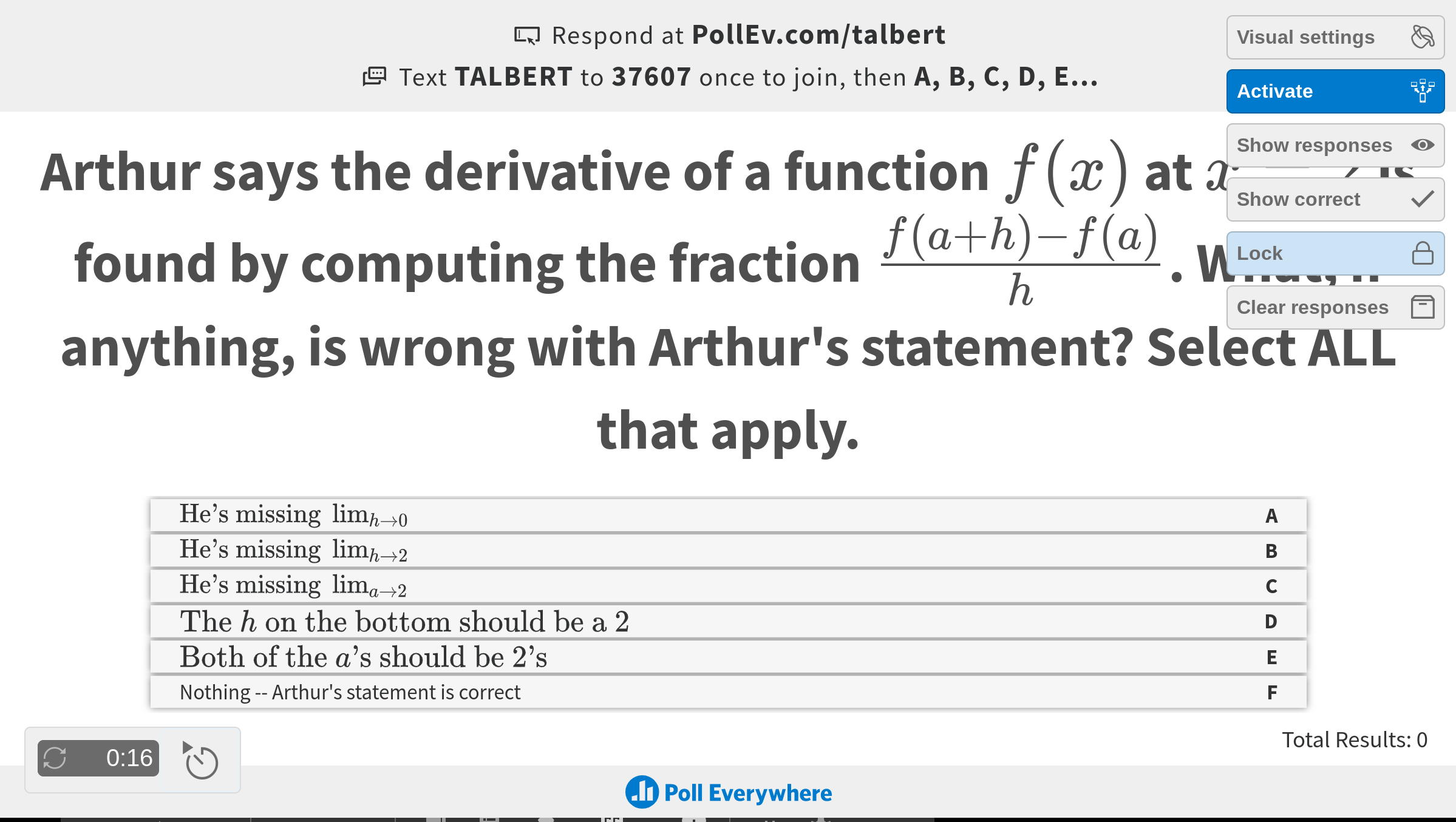
At this stage, the instructor is supposed to look at the responses — but the students should not see the responses themselves to avoid being biased by others' responses. To make this work in a staggered hybrid setting: (1) mute the projector in the room so that the F2F students don't see the responses (this is done with a button on the instructor console in my classrooms), then (2) click on "Pause Share" on Zoom so that the online students don't see, and then click "Show Responses" on Poll Everywhere so I can see but nobody else can. It took me two weeks to figure out that both steps are necessary to hide the results from both groups. I'm a little slow at times.
If the results dictate that students need to be put into groups to discuss and revote, you can't just "turn to your neighbor" because again, the students are split between F2F and online and the F2F students have to obey social distancing. Students who are F2F can pair off with social distancing by pivoting in place. For online students it's a little trickier. What I do is (1) set up enough Zoom breakout rooms so there are 2-3 people in each; then (2) get students into rooms as quickly as possible (possibly browbeating the ones who are slow to join the groups); and then (3) almost immediately starting closing those rooms out because the entire discussion phase is only meant to take 2-3 minutes; but in Zoom, it takes an agonizing 60 seconds for those rooms to close once you click the button to close them.
Side note: In my department we experimented with having mixed F2F/online groups in Zoom discussions and it didn't work because of a 3-4 second time delay between the F2F and Zoom people. So for now we keep the F2F and online student separate in those groups.
Meanwhile, I have to be sure to clear the votes from the first round of voting and reopen the polls for round 2.
Once I figured out all these logistical steps, the whole process became fairly routine. The other parts of peer instruction — soliciting student explanations for their answers, leading discussions, etc. — turn out not to be that much different than in non-Covid classrooms. There was a lot of concern early on that students in masks wouldn't be able to speak clearly or understand each other, but my students and I have had no such problems. Using my trusty Blue Yeti microphone, student contributions from the F2F group are even audible and intelligible to the online crowd.
What's worked and what needed adjustment
It turned out I was 100% right about what I said in the IHE article:
- Much of peer instruction is active learning, but not "group work". Instead, it's a mix of active work done individually which is then folded into very small group (pairs) work. That minimizes the disadvantages of social distancing.
- The tech platforms available for PI make it easy to do the individual-active work and provide the same experience regardless of whether you're F2F or online — and would work just as well if we pivoted 100% in either direction.
- I was also correct in my statement that having a discussion with one other person 6 feet away would be awkward but doable. It's actually not even that awkward for my students. (Maybe they're used to it by now?) Students can hear and understand each other just fine even with masks.
I already mentioned a couple of aspects of PI that needed adjustment — the formation of pairs when working in Zoom, and the logistics of peeking at the polling results without showing to either the F2F or online groups.
Additionally, getting student questions about the peer instruction work itself can be difficult because the F2F students can ask questions immediately while the online students have to take time to type stuff into the chat box. I've tried running the audio from my computer through the sound system in the room to hear student comments, but there have been some technical issues I haven't had a chance to work out yet with this. Once that works, F2F and online students will be on a level playing field in that regard.
A related problem goes in the other direction — students on Zoom have a chat window for their backchannel if they want it, but students present F2F don't, unless they hop on the Zoom meeting. But I don't want the F2F students on the Zoom meeting because that would mess up how I assign online students to breakout rooms! So I'm in search of a common backchannel that we can all use — without adding One More Damned Tool™ that students have to bother with.
Anyway, I'm sold on the value of peer instruction in the staggered hybrid setting. For their part, I've asked students what aspects of the course are really helping them learn and which class activities we should definitely not change, and almost all of them mention the polling activities we do. (If students are happy, I'm happy.) It's active learning that isn't just "group work", so it fits our Covid-19 constraints. And we know from three decades of research that peer instruction is effective for learning especially among the most vulnerable student groups. So it's a keeper.
(If you want to learn more, go grab Eric Mazur's book on the subject.)


