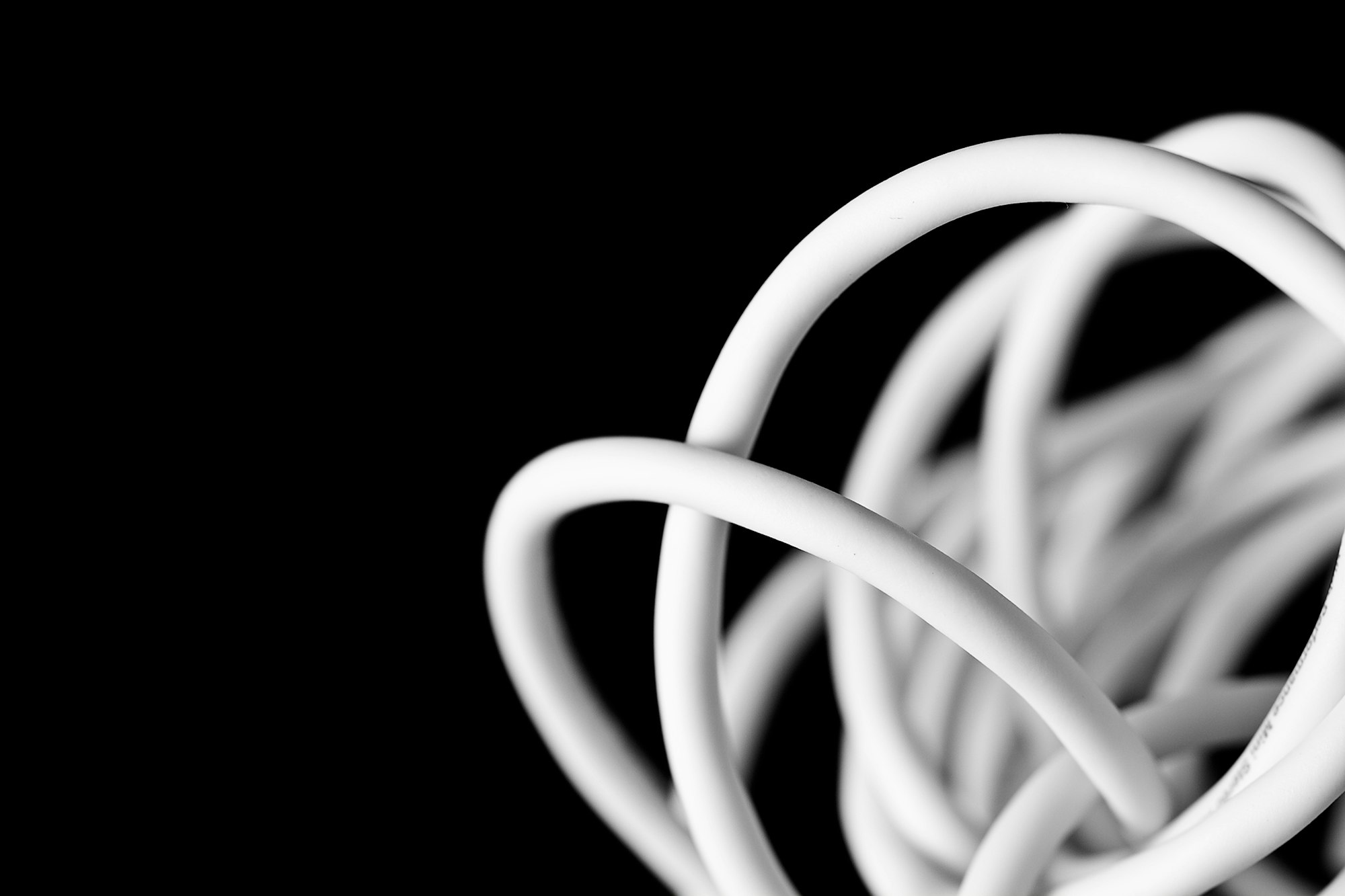Steps toward excellence: Online syllabi and the LMS

This is part 6 in a series for educators who want to go from "perfectly adequate" online instruction to excellence, one step at a time, as we move from a forced migration to online teaching toward a more intentional approach in later semesters. Here's part 1, part 2, part 3, part 4, and part 5.
Very soon, we'll be starting the second iteration of the Big Pivot to online courses across most, if not all of higher education. For our faculty, that's just one week away, when our first summer session begins. At this point we will no longer be able to say this is "emergency remote teaching" --- we will have had time to think, assess, and plan. And there will be no excuse for not doing what we can to make it a great experience for students.
I plan on doing a couple more posts in this series. Throughout all of them, I've been focusing on working with simple things that we can control and which have an outsized impact on teaching, not just online but any mode we use. If you've been following along with this series, then by now you've built a course that has:
- Clear and measurable learning objectives;
- Learning activities, assessments, learning materials, and course tools that are oriented toward fulfilling the learning objectives; and
- A logical modular structure and reliable course routines, supported by a central course calendar.
This might feel really dry and technical. And it's true, these are all architectural elements of a course and focusing on them may feel like we have abstracted students out of the picture. But remember, the human activity of learning is either amplified or impeded by the course architecture. These structural elements are items that we can control, things that we can work on now, to make our courses better in the future.
Two more structural items
The next step is to take the structure we've created, and extend it to two more important course tools:
Step 6: Construct a clear, accessible syllabus and course learning management system (LMS).
By "LMS", I mean any centralized software application or platform used for deploying, storing, or managing course materials, learning activities, grades, and other elements of the course. Canvas, Blackboard, and Moodle are some of the big names in higher education LMS's; my kids' public schools tend to use Google Classroom. Some faculty prefer to roll their own using a self-hosted solution or some mashup of Google Drive/Google Sites. Whatever centralized system you use, that's the LMS.
Together with the calendar, the syllabus and LMS form the central skeleton of course tools students need to manage their work. If these are built well, then like a human skeleton, they will support the weight of students' learning experiences and serve to coordinate their movements. If not, students will spend more energy trying to figure out where things are located and what the policy is for a given situation than they will learning what you want them to learn.
Syllabi for an online course
There are hundreds of articles and websites (example, example, example) about how to construct an effective college syllabus. Individual universities and colleges also have their own boilerplate and links that need to be included. There's no need to repeat these basic concepts. Syllabi for online courses, however, need to include some special information that might not appear in face-to-face course syllabi.
In each of the following, I'm also including some language from my own past syllabi that you can feel free to copy, modify and use as you see fit.
Minimum technology requirements and literacies. Here's what I put in my hybrid Precalculus syllabus. Copy and change as you see fit:
I did not list techological competencies, although I could have (and I think next time I will). Instead, I gave students a first-week exercise to get used to all the tech in the course. By the end of that startup exercise, they had all the competecies unique to the course that I needed them to have, and it helped get them used to the idea of engaging with the course every day and working on a schedule.
Links to tech support. Again, here's the copy from my hybrid Precalculus syllabus:
That last line is especially important: Communicate clearly to students that you are not responsible for tech support. (Unless you happen to have that role specifically.) Otherwise you will have students emailing you because they forgot their password, or their computer crashed, etc.
Links to information about accessibility and privacy. This is from an online Calculus course from 2016:
Most of what you see there is boilerplate that can be found at the websites of the various tools; sometimes the university will maintain this language as well. It's just cut-and-paste. Students need to have access to this in case they have questions or need details about privacy and accessibility, which is especially important for online courses where technology plays such a central part.
Expectations for technology use, online behavior, and overall engagement. This is a big one, since many online students have limited experience with online learning (although that's changing rapidly). Managing expectations is a critical and everyday task for online instructors and this starts with the syllabi. Here's some language I used in a hybrid Precalculus class:
I had this in a well-marked box and referred to it often as "the Basic Expectations", so if a student wasn't posting to CampusWire enough, I could remind them of what "the Basic Expectations" state. Here's another blurb from an earlier course:
Detailed information about you, especially your availability. Online courses can be horribly impersonal; every step we can take to make it a more human experience is worth taking. A simple 200-word biographical sketch in the syllabus can go a long way. Here's the one I include:
And I cannot stress enough that setting boundaries around your availability is absolutely crucial. You are not expected to be available 24/7 --- indeed you will go crazy if you try --- and students need to know this. I've written at length about this before as both a faculty member and as a department chair. The first link has the text that I put into my syllabi. As I state in both those articles, students don't necessarily want 24/7 availability or instant feedback, but rather reasonable availability and prompt feedback on a consistent schedule. But they will default to expecting instantaneity if you don't provide proper boundaries.
A note about length: Because of all the special information that needs to be included in syllabi for online courses, they tend to be longer than syllabi for face-to-face courses, and this is OK. The syllabus has to contain all this information, and in an online course you want the syllabus to be the single source of truth for course info. So don't worry about it. Especially given the next point.
Searchability > visual appeal
I'm convinced that syllabi are meant to be searched, not read. That's more of a rule of thumb than a hard fact. Of course we want students to read the syllabus, maybe at the beginning of the course to see where things are located. But we want students not just to read the syllabus but use it throughout the course. And when actually using a document, "reading" is not what we do --- we search through it for the piece of information we need in the moment.
So when constructing the syllabus, in my view the visual design matters, but the ability to quickly search for and find information matters more. A boring plaintext syllabus that is well structured and easily searched is better than an attention-grabbing visual syllabus that draws students' attention in at the beginning but is less easily searched later on. I've tried it both ways; students who get fancy visual syllabi find them interesting at first but just plain annoying later on, because the visual elements become distractions from the information they are searching for. (Visually oriented syllabi might also disadvantage some learners who have visual impairments, an idea I'll go into in a later post on accessbility.)
The syllabi for most of my recent courses have been Google Docs, constructed with headers for different sections, which makes them easier to search and create hyperlinks from one part of the syllabus to another. Here's the syllabus from my hybrid Calculus course from Fall 2019. Another nice thing about Google Docs is that I can turn on comments, and then students can ask questions about the syllabus directly on the syllabus, and the comment thread stays there. (In fact one of the first-week assignments in the course is to ask a question or leave a comment on the syllabus.)
In the future, I'm planning on writing my syllabi in Markdown using structured headers, then convert the Markdown file to PDF, Word, and RTF using Pandoc. This provides a lot of searchable structure to the document with general accessibility built in; opening it in a program like Preview will display a clickable table of contents off to the side. Here's an example from a face-to-face course; I still think it looks nice even though it's not "visual".
Structuring the LMS
LMS platforms all differ in significant ways, so I will not give specific advice for structuring them, other than to say there's three things that ought to be true about the LMS:
- There should be a clearly marked "Start Here" area. This is an area you set up for students to access during the first few days of the course, with descriptions of where everything is located and links to all the important items for the first week, including the syllabus. First impressions are important, and students (especially those new to online learning) need all the guidance they can get.
- Everything on the LMS should be within 3 clicks of the home page. I find students prefer to have an LMS that has a more "flat" structure over one that has fewer sidebar or menu selections that goes deep. An example of a deep structure is one where you might have just three menu items visible on your home page: Start Here, Documents, and Modules; but then to get to, say, a homework set in Module 8, you would have to navigate
Modules > Module 8 > Module 8 assignments > Module 8 homeworkwhich is four clicks from the homepage. A deep structure looks simple (and appealing) because there are fewer menu items or buttons to click on any given page, but it can lead to a bird's nest of links to follow. We could simplify this to a flatter structure, for example by putting links to all of the course modules on the home page or in a sidebar. This might put more visual items on a page, but it reduces the number of clicks by one (Module 8 > Module 8 assignments > Module 8 homework). - The LMS should be organized from the learners' point of view. You could sum up the previous two points to just say, put yourself in the learners' shoes when building out the LMS. Ask: If I were a student in my course, with limited experience in working online and possibly scared of the course material itself, what would make my life easier? What would help me feel more at home, more likely to succeed?"
Next up, we'll discuss how to make an online course accessible to all learners.