GTD for Academics: Process
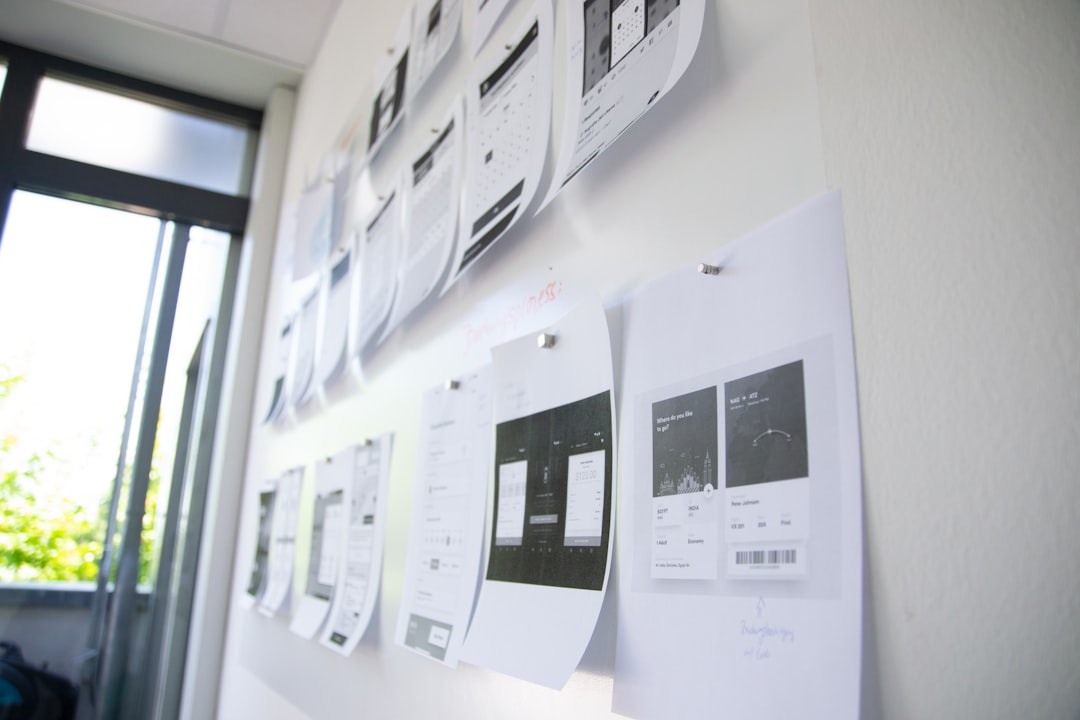
This is part 5 of an ongoing Tuesday Sanity Check series on GTD for Academics. You can find the first four posts here: Setting the Stage, Engaging the System, Acquiring the Habits, and Collect.
In the last post I challenged you to engage in the Collect or Capture habit continuously for seven days. If you did this, you might find yourself feeling energized. That's no coincidence, since you've removed the pressure to remember the things that come across your awareness, and captured them instead into an external system that does a better job of storage than your brain. Now you can take the energy you expend holding things in your memory, and spend it on something more worthwhile.
On the other hand, I'm sure you probably have run into the big problem with ubiquitous capture: We now have a bunch of inboxes that might be full to overflowing. We need to do something about that. This is what the next habit in GTD is for: Process.
What processing means and how do to it
In David Allen's GTD language, "Processing" is called Clarifying, and this is a good way to think about it. What this habit involves is making quick, decisive choices about what each item in your inboxes means, and then putting it in the right place. We don't necessarily make these choices at the moment we capture something. We simply capture. It's in the Process habit that we decide where things belong.
This might sound like procrastinating, because we are putting off making decisions about our stuff. If we put off Processing indefinitely, or until we felt like it (which is the same as "indefinitely"), then it would be procrastinating. However the key to effective Processing is to do it regularly and frequently. Leo Babauta in the ZTD book recommends the following:
Process your inboxes (email, physical, voicemail, notebook) at least once a day, and more frequently if needed. When you process, do it from the top down, making a decision on each item.
Both GTD and Leo's ZTD variant have the same basic workflow, and the application of this workflow to each item, one at a time from the top down in each inbox at least once a day, is crucial for effective processing:
- Decide whether the item is actionable. Does it require that you do anything about it?
- If it's not actionable: Either trash it, or file it away in a project folder, or put it on a someday/maybe list of things that you would like someday to do.
- If it IS actionable and takes 2 minutes or less: Do it. Right then and there, at the moment of processing. You will be amazed at how empowering it is to simply get things done even if they're small --- and you might be amazed at how many things are small.
- If it's actionable and takes more than 2 minutes: Then we have more choices to make. Those choices boil down to: delegate it to a person who is better situated to get it done, or put it on a calendar if it's something time sensitive, or put it in a to-do list otherwise.
However, for academic types, it's helpful to take that last situation --- where we have an item in the inbox that is actionable but takes longer than 2 minutes --- and break it down a bit more, since that situation happens a lot in academia.
First, ask yourself: Is the item a task or a project? The difference between a task and a project is irreducibility. A task is an actionable item that can't reasonably be broken down into smaller tasks. A project is an actionable item that can be broken down. The difference between the two is enormous and has huge implications for how we work, especially if we get them confused.
For example, suppose in your inbox is a stack of tests to grade, say all the papers for Test 1 from one section of a class. But "Grade Test 1" is not a task --- it's a project that can, and should be broken down into smaller subtasks. For example, in the "Grade Test 1" project you might have one subtask for each individual student's paper: "Grade Alice's Test 1", "Grade Bob's Test 1", and so on. Or, if that's too much gradation, you might have subtasks for "Grade Test 1 for students A--D", "Grade Test 1 for students E--H", "Grade Test 1 for students I--L", and so on.
The important thing isn't how you break this project up, but simply that you do it at all. It's important for both psychological and logistical reasons. When you treat a project like a task and put "Grade Test 1" as just one item on a to-do list, it just sits there on the to-do list for days simply because it takes so much time and energy to get it done, and that can lead to a loss of motivation to get it done. And logistically, you may not have a block of time big enough to "Grade Test 1", but it's quite possible you have a block of time to grade just Alice's test 1; or to grade students M--P. It's easier to schedule time for grading when the pieces are smaller.
Another issue about treating projects like tasks is that it makes it impossible to decide what the single most important thing to do regarding that project is. For example, "Write research proposal" is not a task! This is a lengthy and complex project, and to make progress on it, you have to break the project into subtasks and then have a sense of what is the one task in that project that can and should be done next. This is called the next action, and it's the cornerstone of the Do habit (Habit 4).
So, don't treat projects like tasks.
Going back to the workflow: Is the item a project or a task? If it's a project, then break it down into constituent tasks and decide what the next action is --- that is, the single task in the project that can and should be done next. Write out the project and all its tasks in a list somewhere (more on this in Habit 5, Simple Trusted System). Then pop off the next action from that project. Can it be done in 2 minutes or less? If so, do it now. Otherwise, continue.
The task you have in hand at this point is actionable, is a single task, and takes longer than 2 minutes to do. We're now either going to delegate the task to someone else if someone else is in a better position to do it; or put it on the calendar if it's an event; or put it into a to-do list of next actions that contains all of our tasks that should be completed ASAP (but not right now because they take too long).
At the end of this workflow, the item we started with --- skimmed off the top of our inbox --- has either been trashed, or filed away for later reference (or in a someday/maybe list), converted into a project and the appropriate next action retrieved and processed, or put on a calendar, or delegated to someone else, or it's on a to-do list. It now has a home.
So just keep doing that, over and over again, until your inboxes are empty. You heard me: Empty.
Inbox Zero
So many of us in academics have tolerated bulging, overfull inboxes for so long that it's almost become a matter of pride, like our personal importance is somehow measured by how busy we are. I've even seen people tweet pictures of their inboxes with four-digit numbers of emails in it, as a token of how wonderfully busy they are. I'd be a lot more impressed if they did something with that inbox. Anybody can hoard emails. It takes a real professional to act on them. Having inbox 1000+, or 100+, to me is like having a house where you haven't cleaned the refrigerator in a year, or going without brushing your teeth for a week. It's gross and unhealthy and unsafe, and it's holding you back from being a more effective professional.
Inbox Zero is not a myth and it's not impossible. It's no more than a few hours away from any person reading this blog post, and for many people, zeroing out your inboxes and getting things where they belong could take less than an hour. It just takes a workflow and a little discipline. You have the workflow above; if you are in academics, you have the discipline in overabundance.
Once your inboxes are processed to zero, you can rest assured that everything that you collected, everything that entered your awareness since the last time you processed, is now captured and put in a place where you can find it if necessary, and where you can act upon it when it's necessary. You no longer have to expend mental energy trying to remember what's in your inbox or whether there's anything that you aren't thinking about that needs to be acted on. It's all been taken care of.
How (and when and how often) I process
The inboxes that I have for collecting my stuff consist of:
- Outlook, for email. I have Outlook configured so that both my work and my personal email come into the same inbox, so I have multiple accounts but just one place to look, which saves me time.
- Google Keep, which I mentioned last time is where I put passing thoughts.
- ToDoist, which has an Inbox project for incoming tasks.
- Evernote, where I have an Inbox folder set up for items like clipped web pages or incoming project support materials.
- "Inbox" folders in Dropbox and Google Drive, for incoming files.
- Physical inboxes both at home and at work.
I go through the processing workflow that was described above for each of these inboxes with different frequencies.
- I process my Outlook inbox to zero once in the morning when I first get into work, and then once more in the evening before I go to bed, and sometimes one more time while I'm breaking for lunch. But never more than this, because I don't want to be glued to my email. In fact if I am not processing my inboxes to zero, or composing or replying to an email, I usually don't even have Outlook open. (That is, I completely quit the app --- not just minimize it.) Email distracts me too much.
- I process my ToDoist inbox and Google Keep at least once a day, usually before bed. A lot of my Outlook processing results in emails being forwarded into ToDoist as tasks, and at the end of the day I process the tasks further. (More on this next week with Habit 3.)
- I process my office physical inbox at the end of each work day.
- The other inboxes get processed once a week at my Weekly Review (Habit 3), maybe more frequently if I have nothing else to do at the moment and if it would make me feel better to do it.
How much time does this take? For me, it amounts to about a half hour per day. The morning/evening Outlook purges take maybe 15 minutes each. My nightly ToDoist/Keep process takes about 10 minutes. This is about half an hour a day of time spend processing (that can be done piecemeal, so 15 minutes here and 10 minutes there) and it probably saves me an hour of time searching for things later.
Of course if you are just starting and you have 500+ emails in your inbox, this will take a lot longer. But, once you get your inbox to zero once, if you stick with the Process habit, it's very easy to keep it from inflating again.
In fact, just to show you how I do this, I made a video for you. Just for this post, I let my emails accumulate without processing for 12 hours (overnight) --- which for me is profoundly uncomfortable --- and this is me actually sitting down with those emails and getting to Inbox Zero. It's a slice of my life, so enjoy.
Conclusion
You have to Process if you are going to Collect. This takes all the great stuff we captured and puts it in its proper place so that we can then think about doing the one thing that the moment calls for. How to determine what that one thing is, is the subject of the next two habits: Plan and Do.
My personal challenge to you: Run through this Processing workflow with all your inboxes and get them all to zero, at least once this week. If you have one of those full-to-bursting inboxes, you'll need to schedule a big block of time to get it done, but get it done! Report back in the comments as to how it went.


