My 2021 productivity setup: Part 2
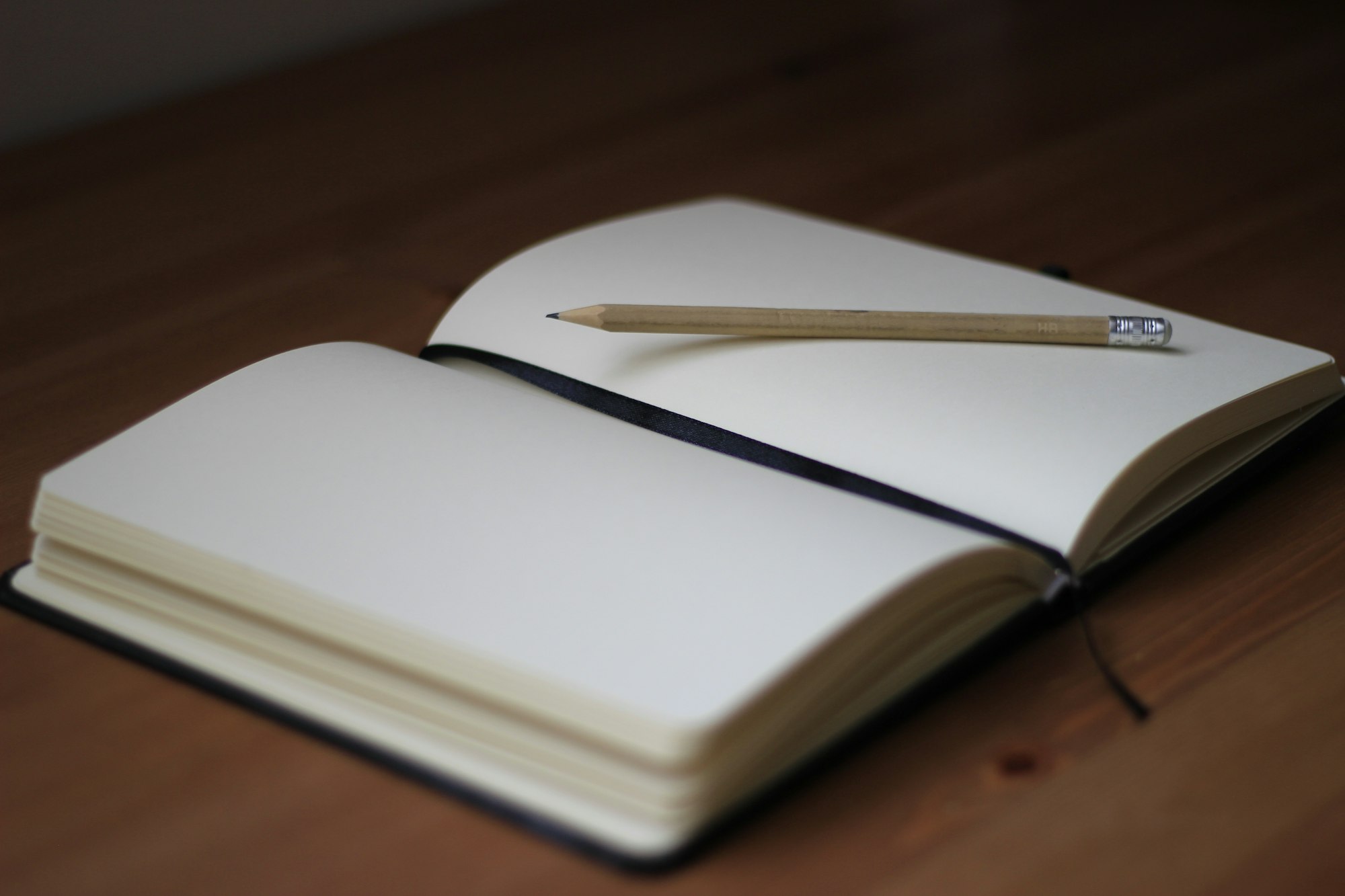
This is the second post in a two-part update on the current tool setup I use for productivity and Getting Things Done. In the first part, I described how I use digital tools like Google Drive and Trello to implement the strategic back-end of my system — where stuff like files and tasks go when I loop through the GTD flowchart, and how those tools work together. This is important because the kinds of end states we're aiming for here in the Summer Challenge — control, mindfulness, relaxation — are nearly impossible to attain if this back end isn't functioning properly.
But let's face it: It's also a little bit boring. If you made it through the first part you are likely thinking So what? I get it. Fall semester is only six or so weeks away at this point. I can already sense the rush and sheer force of the oncoming academic year, like hiking toward a raging river or a waterfall and you can feel it long before standing before it. Knowing what's coming, thinking about how to store files and maintain lists is like talking about the construction of your backpack when you suddenly have to hike across that river. (And maybe there's a grizzly bear chasing you down at the same time, for good measure.)
So in part 2, I want to go into the tactical front-end side of things, the in-the moment tools for actually attacking the academic workflow and defending yourself against it. This is the part of my approach that has changed the most over the last couple of years, and it involves going radically old-school.
The short version
Whereas I use all digital tools for the back-end of my productivity setup, the front-end — the part that I use for deciding on what to focus on, and then actually executing — is entirely analog. I use a paper notebook and a modification of Ryder Carroll's bullet journal concept to capture what comes into my brain, align all that stuff with my overall priorities and life goals, and eventually filter it all down into priority tasks for the day and the week.
So the digital tools I mentioned last time act as a kind of database of tasks and projects, and I use the bullet journal and my review processes to pull select items from the database forward and into my conscious mind — and keep the journal open at all times during the day to process what I am doing, could be doing, and most importantly should be doing.
Seriously? Bullet journals?
I was introduced to bullet journaling back around 2016, when I was on a committee with a colleague who used one. I'd never heard of the concept, but I noticed he tracked everything in a clean, meticulously organized Moleskine notebook and it really stood out. I asked him about it, and he steered me to Ryder Carroll's book and website.
You might be thinking: Bullet journals? Those fancy faux-scrapbooks with the expensive pens and washi tape that soccer moms like to post about on Instagram? Well... yes. But actually no. Believe me, I saw the Instagram posts and they were an immediate turnoff to the bullet journal concept. But if you ignore Instagram (always a good idea) and just focus on Ryder's original conception of the bullet journal, you realize that they are supposed to be simple.
And in fact, analog tools have always helped me to focus where digital tools don't. Whenever my Next Actions lists would reach a point of bloat where I just couldn't bear to look at them anymore, I would often take out a simple piece of paper and a pen, make a handwritten "emergency list" of the very small subset of things that I really intended to get done and needed to get done, and operate off the paper list until things were back under control. Disconnecting from digital tools had a calming effect on me, and it always has. When I would go analog, my stress would lower and I would regain some control. I could begin to think again, and stuff got done.
So I started introducing elements of bullet journaling into my daily practice, and pretty soon I realized I was onto something.
Confession time: I have disparaged the Bullet Journal concept in the past but this week, I stole the concept of a "Monthly Log" to supplement my digital GTD practice... and I liked it. pic.twitter.com/z3Ks1z8Jur
— Robert Talbert (@RobertTalbert) October 6, 2019
I began to see that bullet journaling is well-suited to the GTD process. You use the journal to capture things (it's called "logging"), then clarify them by organizing them into a series of cascading lists ("logs") that put those things into context. (This page gives an overview of how this works.) The analog format strips away the distractions of the apps --- and the frantic state of constantly interfacing with a computer or phone --- and puts that little stop sign between your captured items and your actual system, the one that forces you to ask Is this thing actually worth the effort of writing it? So I realized that if you can get back to basics, bullet journals might be an ideal platform for GTD.
Shortly thereafter, I retired Workflowy (still a great app, by the way) and moved entirely into a Leuchtturm 1917 notebook.
How it works
Much of how I eventually adapted bullet journaling to GTD practice comes from two places: This book by Curtis McHale, which is loaded with great ideas; and Brian Hazard's YouTube channel.
I've found that I fill up a journal about once every six months. I just started journal #7; the other six are on a bookshelf behind me right now, and every so often I review them. That's one of the key benefits of an analog journal — like a personal journal, it's a record of where I've been that can teach me things in the present.
Each journal begins with foundational documents — items that remind me of the big picture. These include The Ten Commitments as well as a hand drawn version of the Clarifying process flowchart, a flowchart for weekly and daily reviews, and a page with my priorities for the year on it. These are all done by hand and I re-copy them when I start a new journal. This takes time and effort, and that's the point. It's like renewing my vows to myself.
At the beginning of each month, I have a two-page "spread" for the Monthly Log. On one page is a list of the days of the month, and for each day I list important things happening on that day and (if I feel like it) a very brief summary of how the day went. I also track my weight and my habits for each day:
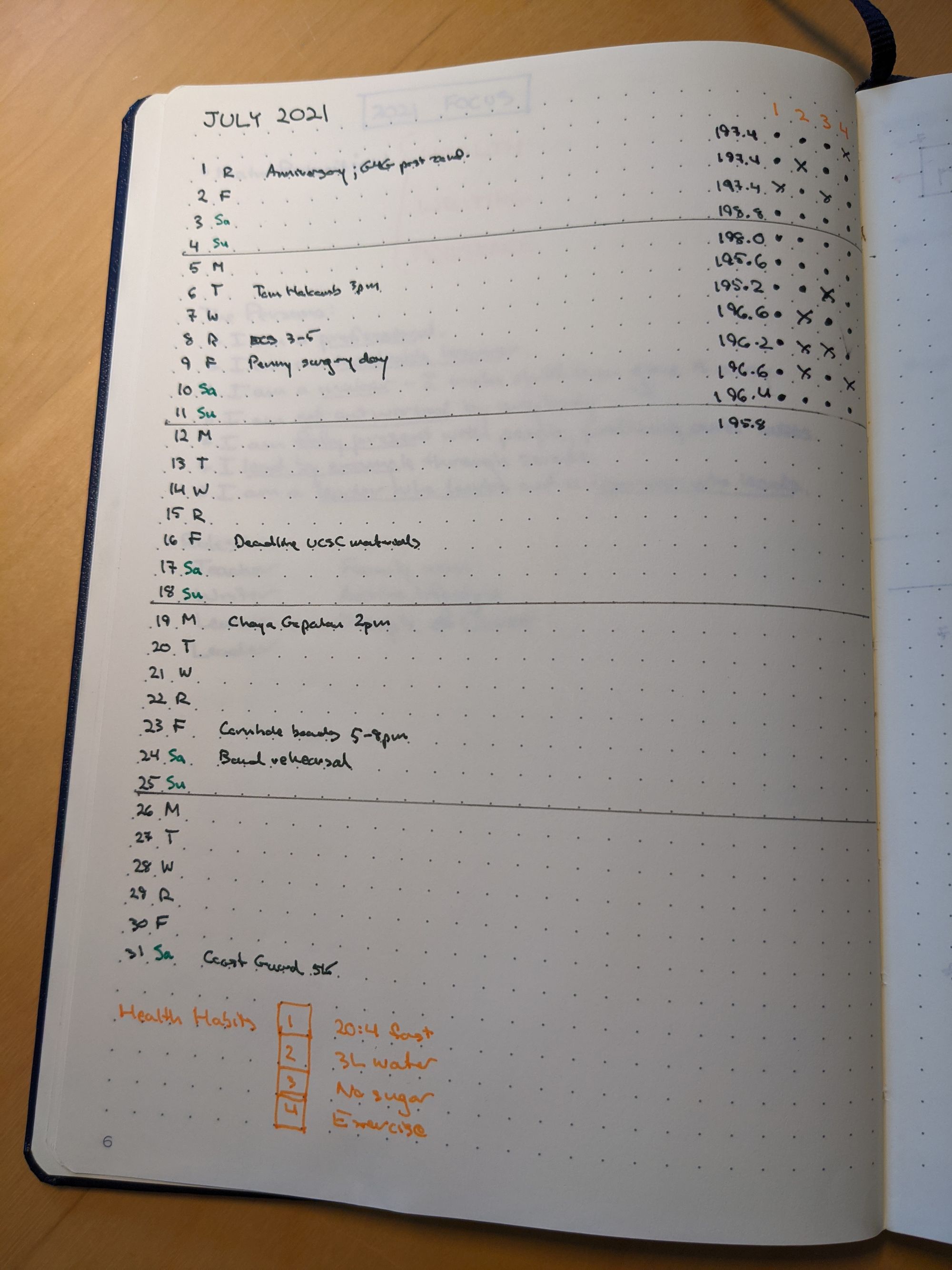
One of my main priorities for 2021 is to improve my health and weight, and each of the four habits I list here pertain to health: intermittent fasting, drinking water, avoiding sugar, and getting exercise. I update those at the start of each day. I've found it gives me insights — for example I've noticed that on every day where I've completed all four health habits, my weight's gone down.
On the other page of the monthly log is a list of things that I need or want to get done during that month, along with monthly goals.
At the beginning of each week, I have a one-page Weekly Log. This lists my priorities for the week; a list of roles I play in my life (which I have listed in the foundational documents) and a goal for the week connected to each role; and then a list of tasks to complete this week:
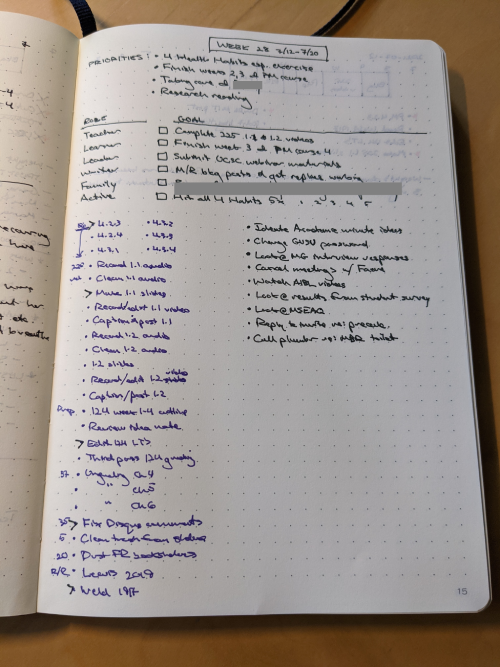
The purple tasks are connected to projects (alliteration!). I make this Weekly Log out at the end of each weekly review. The tasks you see here are actually stored in Next Actions and Projects lists on Trello. During the Weekly Review, I identify which of those are priorities for the week, tag them as such on Trello using a label, and then hand-copy them into the journal.
Again, it takes time and effort to hand-copy items from Trello to the journal, and that's the point. By hand-writing them, the tasks are no longer digital abstractions but take on a physical dimension that they would not otherwise have. It costs something to commit to those tasks, and this forces me to think about whether I should be doing them, not just whether I could be. As a result, I rarely end up over-committing for a given week.
At the beginning of each day — actually, I've been setting this up the night before lately — I create space for a Daily Log. Here's one from last week:
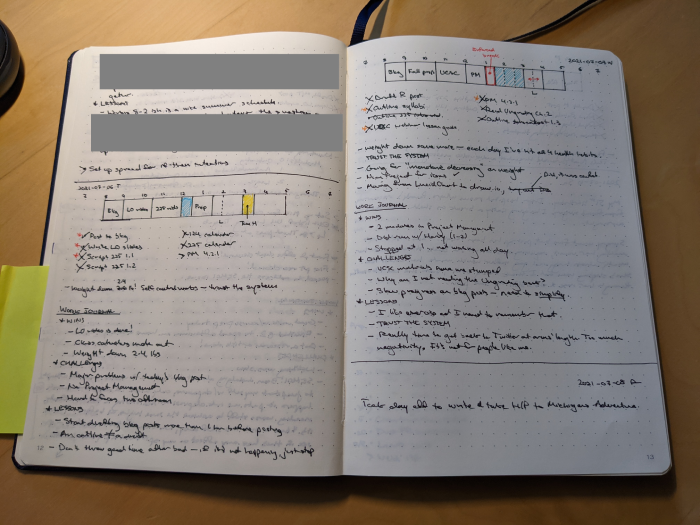
The Daily Log lists the date, then a little timeline that shows my time blocks, then a list of no more than eight priority tasks for the day. I like eight because it's a power of 2, and it can be cut in half or into quarters; and it conveniently maps to one priority task per hour in a standard 8-hour day. Also I've learned over time that I really can't commit to more than this number of "priority" tasks in a day.
Below the priority tasks is where I capture stuff throughout the day: notes, passing thoughts, tasks to process and clarify later, and more. Sometimes the "notes" are long-form, like meeting or research notes, or even personal journal items. Putting all those journaling items together in the same place helps me to see where work impacts life and vice versa; the format encourages me to keep things short, which in turn helps me to capture more. I never feel discouraged to do personal journaling because most of my personal thoughts are a sentence or less, like tweeting to myself.
In bullet journaling there is a notational system for tasks and notes: A bullet point "•" is a task, a dash "-" is a note, and the ">" sign means "migrate". For me, the ">" symbol roughly translates to, I've dealt with this and put it in the right place, so stop thinking about it. For example the item Set up spread for if-then intentions you see on the left page above was something I captured when it popped into my mind during the day; at a later review, I ran it through the Clarify process and decided it was a someday/maybe item (not actionable now, but it might be someday... maybe) and so I put it on the Someday/Maybe list in Trello. I marked the bullet point with > to let me know that it was not an "open loop" but had been dealt with, so I can put it out of my mind and come back to it when I review later.
Had this item been something I need to do this week, I'd hand copy it to the Weekly Log. If it's something to do ASAP and definitely by the end of the month, but not necessarily the end of the week, I'd hand copy it to the Monthly Log.
There are other signifiers used in bullet journaling which you can read about here, but I find I don't need or use them.
At the end of each day, I spend half an hour doing a "work journal" where I list three Wins for the day, three Challenges I encountered, and three Lessons I learned. Then I draw a line and say "Shutdown complete" to end the work day.
What the bullet journal does that digital tools didn't do
There's nothing wrong with using digital tools to manage all parts of the GTD process as long as it's done mindfully. And that's where I was having problems. With tools like ToDoist and Workflowy, it was so easy to enter things into the system that I was entering everything into the system, and ending up with a bloated system that was discouraging to interact with. Using an analog journal has introduced just enough friction into the system to make me stop and think about whether I should deal with something I captured.
I consider this an issue with myself, not with the digital tools. As I've said before, many people who try being intentional about their productivity and work get shipwrecked because they focus on apps and neglect habit formation. I'm no exception. I feel like now, after using bullet journals for two years, I could probably go back to using all-digital tools and do a much better job of it, because I've built the discipline and habits needed to avoid overwhelming myself.
But I don't think I will go back, because the fact is that I like using analog tools for this. As I mentioned, they calm me down and help me focus. They give me a tangible record of where I've been, which as I get older and closer to the end of my career, that record becomes more and more valuable to me. And let's face it, using a notebook is cool. Everybody uses a laptop and a tablet, but when you're in a meeting and pull out a high-quality analog notebook and pen, people notice.
Next
There's one piece of the puzzle that needs to be discussed, and that's the review process. This is where all the pieces come together and the system connects. That's what we'll discuss next time.


