GTD Reboot part 2: Workflows

This is part 2 of a three-part miniseries on rethinking my philosophy and implementation of Getting Things Done (GTD). Here's the first post; here's a 15-minute overview of GTD for newbies; and here's the page for my GTD for Academics series.
Rebooting the core philosophy of personal management around which I organize my life and work is no minor process. It's also not a linear process. At first I just tried a couple of new apps to see if I just needed a change of scenery. The change in tools taught me about the processes I use, which led to further changes in tools, which led me to think about my GTD philosophy as a whole, which led to changes in workflows, etc. But now that a coherent concept of how GTD looks in my daily life here in 2019 is starting to take shape, I can separate these out.
Last time, I wrote that initial attempts to re-evaluate my use of GTD led me to realize three changes in how I think about productivity:
- I want a tighter integration between organizing my tasks and getting them done.
- I want radical simplicity in my tools and processes.
- I value flexibility over features from the systems and tools I use.
Having had these aha moments, I next started thinking about how my GTD workflow should incorporate them. By "GTD workflow" I mean a combination of two things. First, it refers to the standard GTD process itself of capturing, clarifying, organizing, reflecting, and engaging, as illustrated by this famous flowchart:
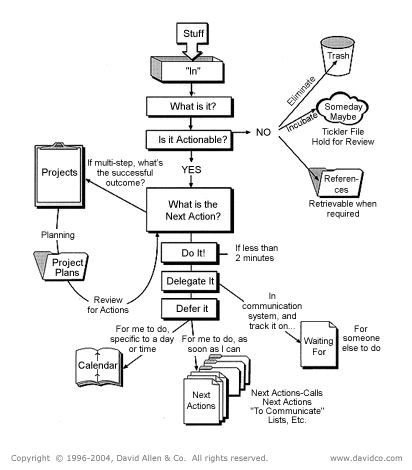
"Workflow" also refers to my definition of doing things. As pointed out in the first article, David Allen's GTD book doesn't give much detail on this, maybe appropriately so, since this is a highly personalized process. So my choices on how I do the things on my plate constitute a secondary stage to the overall workflow.
With that in mind, here are some ways I've been adapting the big picture into the practical day-to-day workflow of GTD. Some aspects are the same as I've always experienced, while others involve some strategic changes.
Capturing: Ubiquitous capture is the foundational habit for all of GTD. This means noticing anything that grabs your attention in the moment, and getting it out of your head and into a trusted system you review regularly. Based on my drive toward radical simplicity and flexibility over features, I've started relying a lot more on analog capture tools --- just a notebook and a pen --- over digital tools like Google Keep (which I still like and use, just not as often).
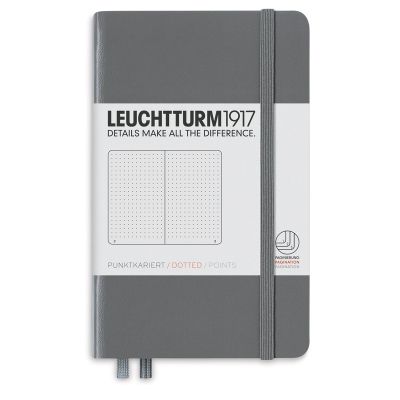
Analog tools for capture are faster and more reliable than digital once you build the habit of having them available all the time. My tool of choice has been this mini-sized Leuchtturm1917 notebook. But I also lean heavily on post-it notes, backs of envelopes, whiteboards, and anything else close at hand. Having captured stuff into an analog tool, I just make sure to empty it into my trusted system as soon as I can, and at least once a day.
Clarifying: Once you capture something, you then decide what it means to you: Is it actionable? If not, should you trash it, file it away, or incubate it? If so, then what's the next action? Based on the radical simplicity idea applied not only to my tools but to my life in general, I've begun to have more strict filters on what I consider "actionable". I'm more likely now than I used to be to say no to things or consider them information rather than tasks, and I spend more time thinking about this clarification step. I was greatly influenced by Greg McKeown's book Essentialism, where he makes a compelling case for the "disciplined pursuit of less" and putting more creative energy into a smaller number of things to have a more fulfilling life. I'm realizing that being more selective at this stage leads to more productivity and happiness (and less work!) later.
Organizing: I had this realization that when you boil it all down, GTD is simple: It is just a particular way to make and maintain lists of things. You have a list for the inbox, a list for next actions, a list for projects, a list for waiting/for, and so on. There's a logic to how these lists are constructed and how you review them, but in the end, the primary data structure of GTD is the humble text list. Many GTD apps add so much on top of this simple structure that they become too complex, too full of friction, and (frankly) too ugly to stick with. So in the interests again of radical simplicity and flexibility over features, I've refocused my GTD implementation to be as close to plain text lists as possible, with little to no extra layers of "features" (read: "complexity"). I've thought a lot about my brief foray into the world of todo.txt; that system didn't work for me due to technical issues, but in some ways it was exactly what I was looking for: Simple, lightweight, hardware-agnostic, and totally flexible. More to come on this in the next post.
Reflecting: I've always done a weekly review and a trimesterly review, and often I would do mini-reviews during the day. But I've added some structure to all of these:
- I've added an end-of-day "shutdown/reset" time during which I clear out all my inboxes, make notes on the day's work, and review what's coming up in the next day. And then I shut things down and do not revisit any of my work tasks or my work email until the following day. In other words, I get my system up to date and then I completely disengage from work, putting a hard boundary around work when it's time to be with the family and to rest. I got this idea from Cal Newport's Deep Work. It takes about 15 minutes.
- I've also added a time in the morning, about 10 minutes, to clear inboxes, figure out what my Most Important Tasks (MIT's) of the day around going to be, and then draw up my daily calendar --- literally, drawing it in a paper notebook I have been using for work. I'll also take notes on that hand-drawn calendar on any of the items on it. I leave room on the page for updated versions of the calendar should things come up (which they always do).
- During my usual weekly review, I decide what my Big Rocks are for the week and scheduling time boxes for those. I've now started adding data into those boxes on the calendar to integrate various tools for projects. For example if I box off time for a complex project, I will add the link to the Trello board for that project into both the calendar box and the project list notes. This is simple to the point of being stupid, but just having the ability to click a link to change focus from calendar to kanban board back to task list is a basic and workable way to integrate doing with organization.
Doing: In addition to that linking of items, I've been trying to get the pomodoro technique more front-and-center in my workflow. For example, I tried out TickTick, a task manager that has a built-in pomodoro timer. I didn't stick with it, for reasons I'll explain in the next post. Instead, motivated again by flexibility and simplicity, I started making ad hoc pomodoro areas in my existing tools on an as-needed basis. I'll show details in the next post, but say for example you are using a purely pen-and-paper GTD implementation. Then it's simple: When you need to "go pomodoro", just go into your notebook and rope off an area in the same neighborhood as your action lists, then copy and paste the tasks for the pomodoro cycle into this area. For example just draw a box on the page and hand-copy the pomodoro tasks into it. Then use the clock app on your phone, or a clock on the wall, etc. to time out your pomodoro cycles and cross things off the list. Paper-based systems aren't really for me (again, I'll explain next time) but the simplicity of paper is the ideal to shoot for.
You can tell that it's now time to talk about apps for doing GTD with all these revelations and changes in mind. We'll do that next time, but just note for now: The more "powerful" an app is --- i.e. the bigger its feature set --- the harder it is to do any of these things easily, since every new feature adds a layer of complexity and a constraint on what you can do with the app. The focus instead, if you're taking the same path as I am, should be on radical simplicity and flexibility over features. So, far from seeking out the biggest and baddest app for GTD, the key is to look for less --- which, not surprisingly, mirrors the approach to life and work that I'm talking about here.


